SETTING UP DKIM TXT RECORD?
DKIM is already enabled on any dedicated email hosting service powered by our Axigen platform, however, you will need to add a DKIM record to your DNS records so DKIM can function correctly.
DKIM records are unique to each domain name, you can locate the DKIM record via your Client Area, once located you’ll need to add to your DNS zone via the below steps:
Setting Up on Monstees Web Hosting Accounts
If you have a web hosting account with us and you are using our standard name servers for your hosting account, you can add your DKIM txt records to your DNS zone.- Login to cPanel. (You can do this via your Client Log-in area)
- Click on the Zone Editor. (Found under the Domains group)
- Select the domain the new record is to apply to and click "MANAGE"
- Find the "Add Record" button and click the drop down arrow
- Select "TXT RECORD"
- In the name field enter your domain name or subdomain that you are using with your email.
- Set your TTL and record type as required (In this case TXT).
- Enter your DKIM record. You may need to format your DKIM record as the following v=DKIM1; k=rsa; p=REPLACE_WITH_YOUR_DKIM_RECORD_HERE
- Save Record.
You can add as many records as required; existing records may be edited or deleted further down the page. Please be aware that DNS records edited in here only work if our standard name servers are being used, if any other nameservers are being used on the domain these records will not be applicable.
When DNS records are adjusted please allow up to 24 hours for DNS to propagate.
To check that your DKIM is working, you can use the "Email Deliverability" function found in your cPanel login. Or find a DKIM validating 3rd part service on the internet.
If you have any issues or would like help, please open a Support Request.

 united states
united states