An addon domain allows you to host additional separate websites from within the one hosting service. The files for the additional domains will be hosted within the one service, but to normal web viewers they will appear as completely separate websites. To create an addon domain follow these steps:
- Login to cPanel.
- Click the Addon Domains icon.
- Enter the new domain name and allow the additional fields to auto generate.
- Enter a password for the new FTP user which will be created.
- Click Add Domain.
In order to have the addon domain operational you will need to have it registered and pointed to the Monstees Web Hosting Name Servers provided in your Intro email or found in your client area. Once the addon domain is setup and pointed to the hosting servers, it may take up to 24 hours to come online.

 united states
united states