This guide will allow you to restore site files, You may also need to restore your database to the same time period to ensure everything is working with the same structure it did at the desired time. You can follow our guide to DB restores here.
Once logged in to your cPanel, select ‘Acronis Backup‘.
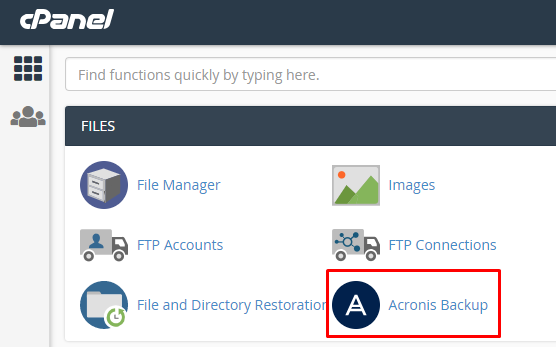
On the next page, we see a list of available backup times, select a time that you would like to restore back too.
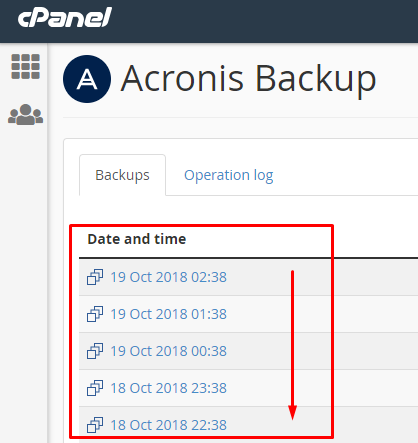
On the next page, we can see our available restore options, we will select ‘Files’.
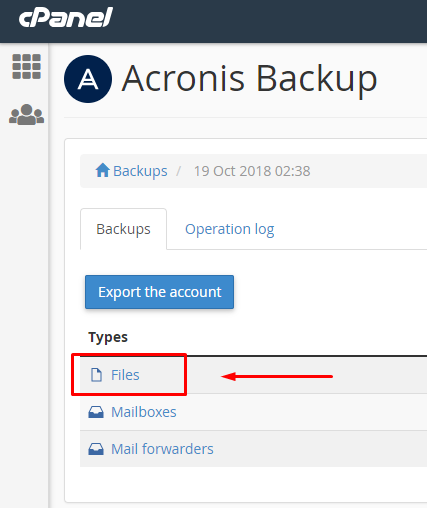
We will then be presented with a list of all the folders and files in our account. Our site is located in ‘public_html’. If in doubt please contact your developer for assistance.
Select the file(s) and/or folder(s) you would like to restore, then select ‘Recover‘.
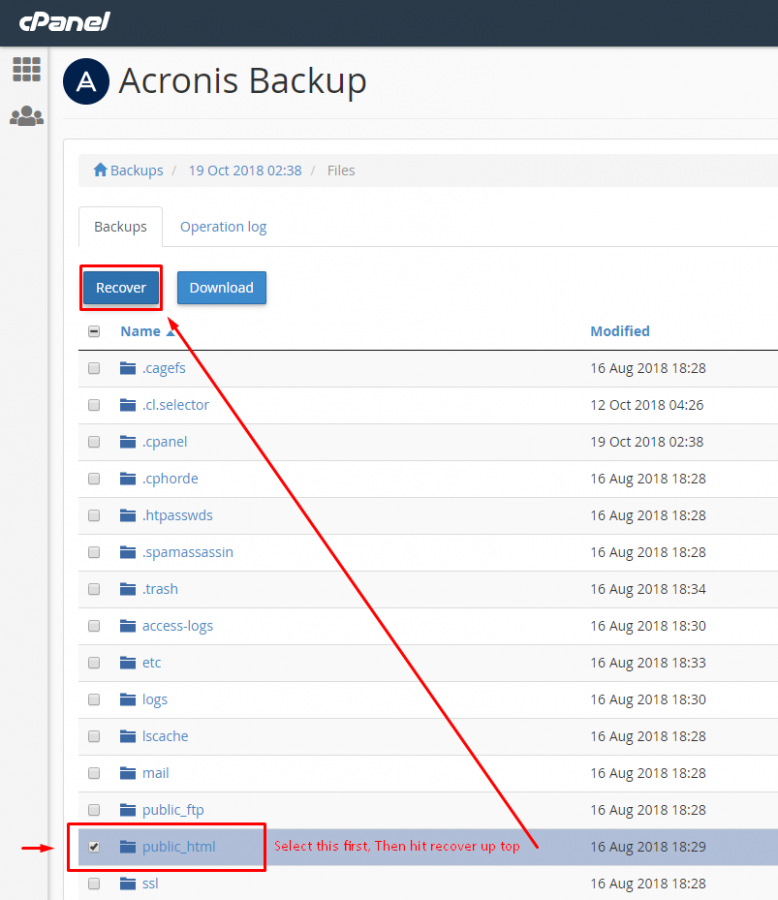
A popup box will appear asking if you would like to remove any files not present in the backup. Select this option if your site was hacked and you want to remove malicious extra files, or leave it un-selected if you are unsure or if you have newer files you want to keep, then click ‘Start Recovery‘.
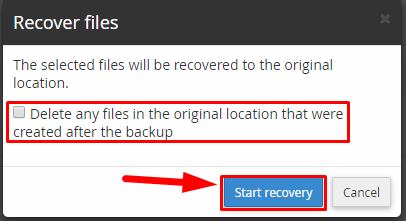
A box will appear up the top to show you the backup is in progress, once complete it will alert you it has ‘Succeeded‘.
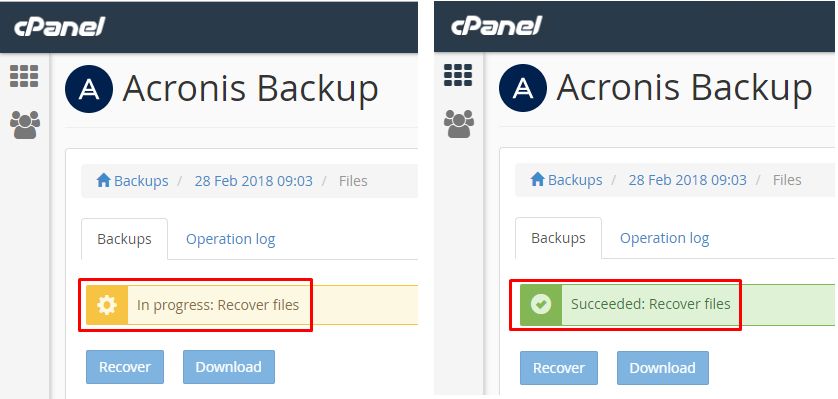
If the site is still showing issues you may need to revert back to an earlier point by repeating the process but selecting an earlier known working date.
If you still see problems it could be due to a compatibility issue that may need review by our team or your developer depending on where the fault lays. Feel free to raise a support request in these situations for our technical team to assess.

 united states
united states